Why automate tests?
Automating tests on your bench is beneficial for a number of reasons:
- You can collect more data in less time.
- Mitigate human error.
- Real-time data processing.
- Data can be organized and exported in predefined formats.
- Free up time to work on another part of the project or take a break.
How can I automate my tests?
First, you need instrumentation that is programmable. Your instrument is programmable if there is a communication port on it that allows for at least one way data transmission. There are a variety of software tools available to send and collect data from them, both free and paid.
In industry, it is common for companies to use National Instrument’s LabVIEW, Keysight’s VEE, or even Matlab for writing test automation programs. LabVIEW and VEE are both graphical programming languages specifically designed for automated testing, measurements, data analysis, and reporting. Matlab is most commonly found in academia, however, you will sometimes find Matlab in companies who have a lot of legacy code.
You don’t need expensive software to automate your own tests at home (or at work for that matter). Any programming language that can send and receive data through your USB or RS232 port will suffice, however, some are better than others.
Python is a powerful language that lends itself to this sort of task. There is a python library called ‘PyVisa’ which allows you to easily communicate with programmable instruments by use of the NI VISA drivers. Using the PyVisa library in conjunction with NumPy, SciPy, MatPlotLib, and OpenPyXl offers a very powerful tool for gathering and processing data obtained from programmable test equipment. If your instrument operates off of a non-ASCII text based protocol, such as Modbus, you can use the pySerial library to send and receive each byte, and even find yourself a CRC algorithm already written for you in python!
What is VISA?
VISA stands for Virtual Instrument Software Architecture. It is a standard developed by National Instruments for configuring, programming, and troubleshooting instrumentation. It can interface by means of USB, Ethernet, Serial, GPIB, VXI, or PXI. The NI VISA drivers are free to download and use with your programmable instrument, even if you are not using NI LabVIEW.
Okay… I’ve heard enough. How about an example?
Let’s say you have just designed an amplifier circuit and you want to characterize its amplitude response for a range of input frequencies.
Easy.
You can write a python script that utilizes the instruments’ SCPI commands to systematically characterize the amplifier’s gain for a given range of input frequencies.
SCPI stands for Standard Commands for Programmable Instruments. It is a standard by which instruments can communicate with a computer using ASCII text strings. Most instruments today use this standard and will come with a programming manual that tells you all of the SCPI commands that the instrument understands when it is put into ‘remote’ mode.
For this example, I will be using the following equipment:
Click on each of the instruments to see the python functions I have written for them. The function prototypes can be found here.
Note that if you happen to have the same instruments as me and would like to use my code, you may have to change the resource name for your instrument:
I have written a script that will output the resource names for all of your connected instruments. It can be found here on my github page.
Here is an example of what the output might look like when you run the script:
For this test, I will need to be able to remotely carry out the following functionalities:
- Set power supply voltage
- Set power supply over current protection
- Toggle power supply channels on/off
- Set waveform generator amplitude and frequency
- Toggle waveform generator channel on/off
- Measure peak to peak voltages from both channels of the oscilloscope
Once all of these have been written in, I can call these functions sequentially in the test script just as if I were preforming the task by hand.
The test script for characterizing the gain of the amplifier can be found here.
To summarize what will happen in this test:
- Over current protection is set and the amplifier is given power from two channels of the power supply.
- The amplitude of the input signal is set to 4 mV and the frequency is set to 1 Hz.
- A peak-to-peak voltage measurement is taken by the oscilloscope of both the input and output signals of the amplifier.
- The frequency is increased by 100 Hz, and the input and output peak-to-peak voltage is measured again.
- This process is repeated until the frequency of the input signal has reached 1 MHz.
- Once the test has been completed, the raw data is automatically exported into an Excel file in addition to generating a scaled plot with a title and axis labels and then saving this plot as a PDF file. The auto-generated plot is so that I can easily visualize the data to see if what I collected is meaningful.
- Turn off the power supply and waveform generator’s outputs.
It should also be noted that calculations can be performed on the data as it is collected. In this example, I am calculating the gain in dB after each input and output peak-to-peak voltage reading is taken, and then storing the result in an array.
Here is what the auto-generated plot looks like:
I now have an idea of what my data looks like and every data point has been saved into an Excel spreadsheet. Now I can do what ever I want with the data — create more plots, add trend lines, etc…
Conclusion
Test automation is a valuable skill to have in your tool belt. If you are a designer, chances are you are going to be spending a lot of time validating your design requirements. While the programming requires a significant amount of effort in the front end, you will surely save time in the long run and become a more capable designer and tester.
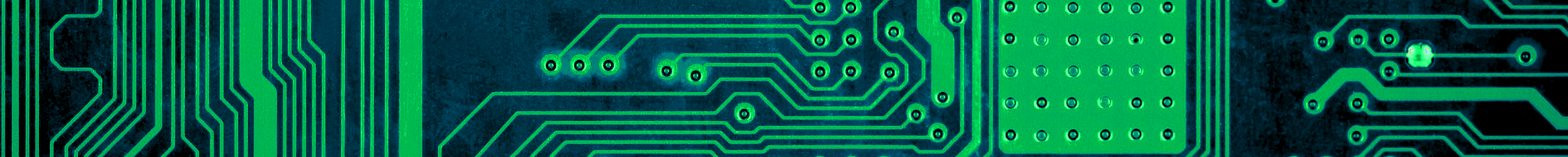

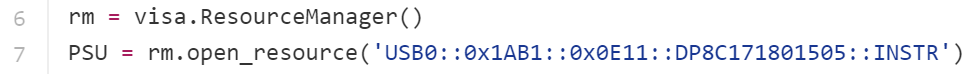
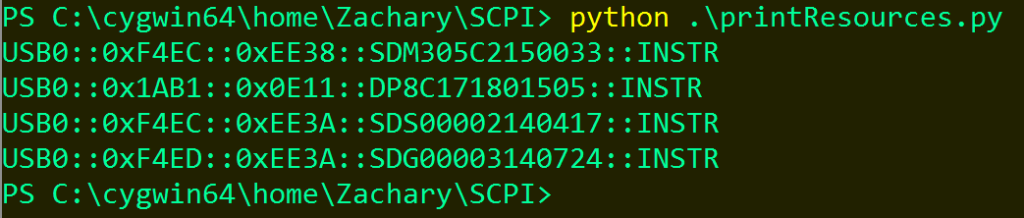
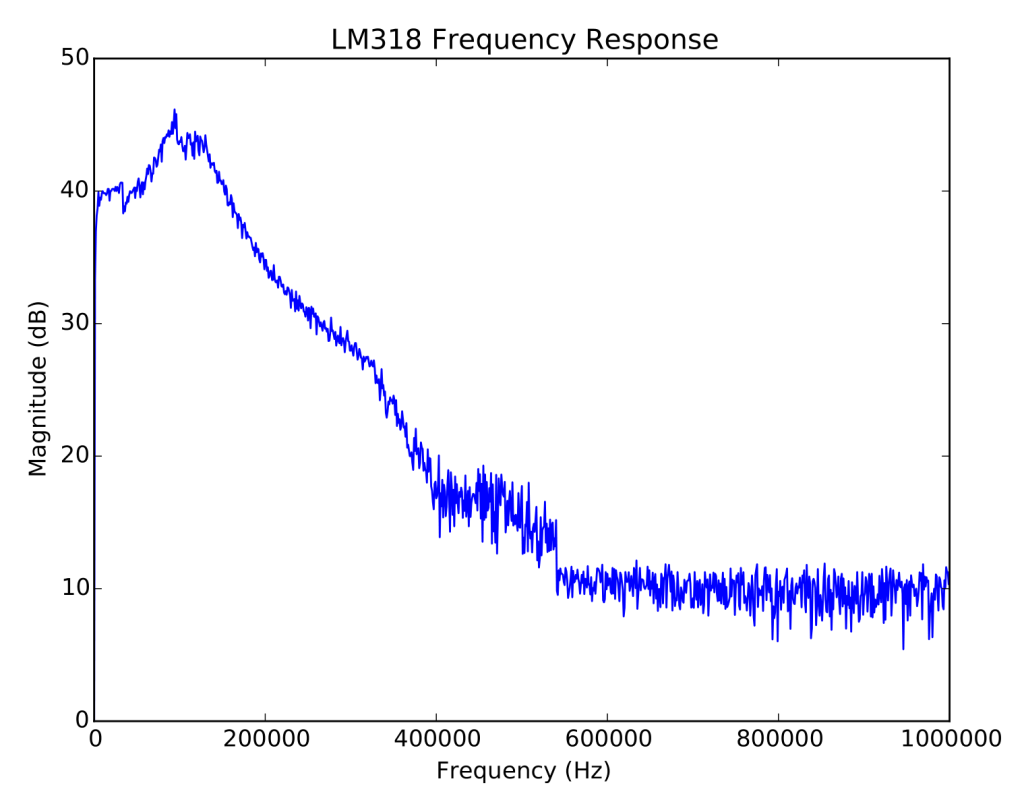
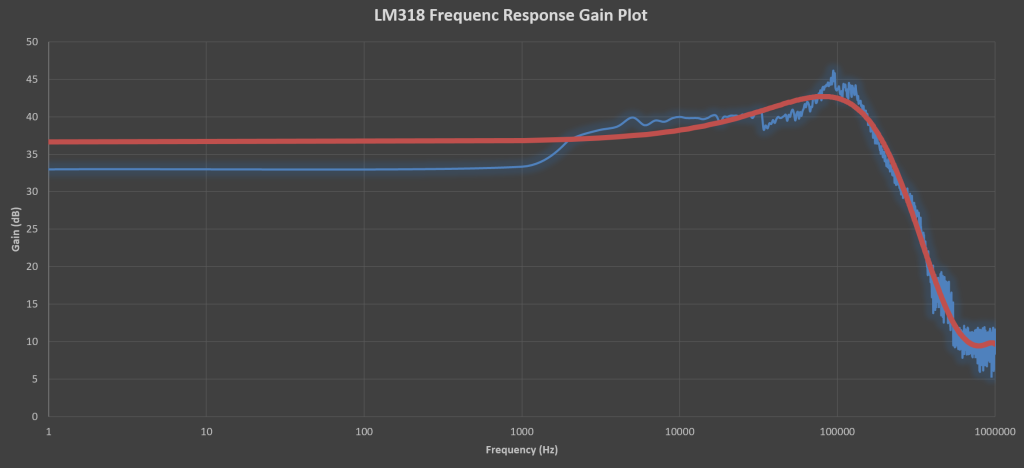
Sir, I am an ECE student of Bicol State College of Applied Sciences and Technology and our research focuses on the implementation of automated bench testing in our school. I am new to python language, any recommendation where I need to start?
would like to know is He will be able to answer.